- Oak Grove Elementary
- Welcome to Oak Grove Elementary School
Registration
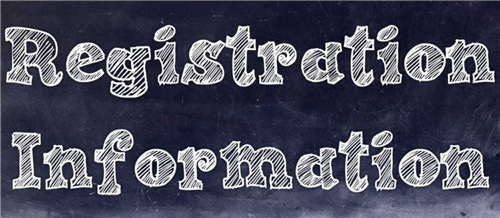
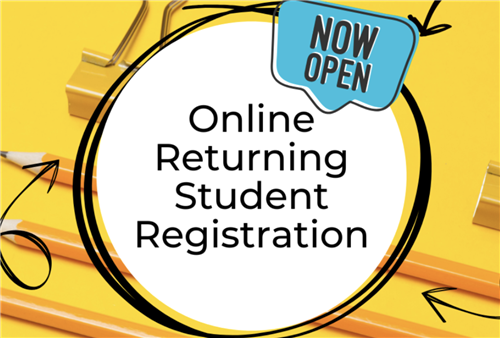
Don't forget to complete Annual Registration!
Lexington One has a new annual registration process for next school year and is now open. Complete this process early to help your child's registration go smoothly.
Information you will need:
-
Contact information
-
Basic medical history and health information
-
Insurance company and policy number
-
Doctor and dentist contact
-
Proof of residence
If you haven't completed the process yet, please search your email for a message from mailman@finalform.com; the information below will help you get started after you find the email. If you don’t see the email in your inbox, remember to check your Spam folder.
I don’t see the email from FinalForms in my inbox. What should I do?
1. Go to: https://lexington-sc.finalforms.com
2. Click LOGIN under the Parent Icon.
3. Click on “Forgot your password?”
Do you need the forms translated?
1. Click "Parent Name" in top right corner of a FinalForms page.
2. Select "Edit Profile."
3. On the "Edit Parent" page check the box for "Enable Translation".
4. Click “Update Parent”.
The Google Translator tool is at the bottom right of any FinalForms page. Click it to select the language of preference.
If you don’t receive an account confirmation email, you will need to contact Shelley Lauth at slauth@lexington1.net to update the email address we have on file for you. For assistance with FinalForms, you can also email their support at Support@finalforms.com. Still need help? Email Lexington One's Communications Office at communications@lexington1.net.
1. Check your email for an ACCOUNT CONFIRMATION EMAIL from FinalForms Mailman. Once received and opened, click CONFIRM YOUR ACCOUNT in the email text:
Lexington County School District One via FinalForms
2. Create your new FinalForms password. Next, click CONFIRM ACCOUNT.
3. Your account will be confirmed and you will be logged in.
How do I complete annual registration?
Information you will need:
-
Contact information
-
Basic medical history and health information
-
Insurance company and policy number
-
Doctor and dentist contact
-
Proof of residence
IMPORTANT: If you followed the steps above, you may Jump to Step number 3.
1. Go to: https://lexington-sc.finalforms.com
2. Click LOGIN under the Parent Icon.
3. Locate and click the INCOMPLETE FORMS button for the student you wish to register.
4. Complete each form and sign your full name in the parent signature field on each page. After signing each, click SUBMIT FORM and move on to the next form.
5. When all forms are complete, you will see a ‘Forms Finished’ message.
How do I register additional students?
Click MY STUDENTS. Then, repeat steps number 3 through number 7 for each additional student.

